

The Window menu (Figure A) is available in all XML Instance windows and contains a complete listing of all windows that have been opened.
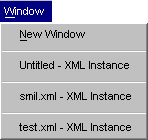
Figure A - Window Menu
To open a new window on the document you're currently editing, select New Window.
Any windows that are currently open are grouped together in the window list by filename. The windows listed under the Window menu option make it is easy to move between various files and views. To move to another open window, simply click on the Window menu option and then click on the name of the window to be made active.
Copyright 2000 Extensibility, Inc.
Suite 250, 200 Franklin Street, Chapel Hill, North Carolina 27516